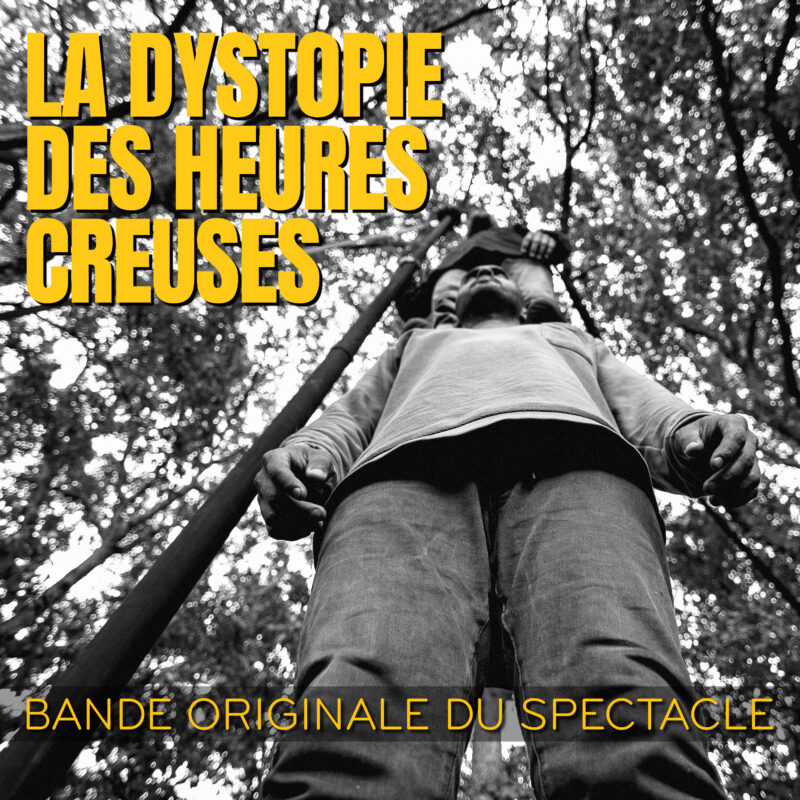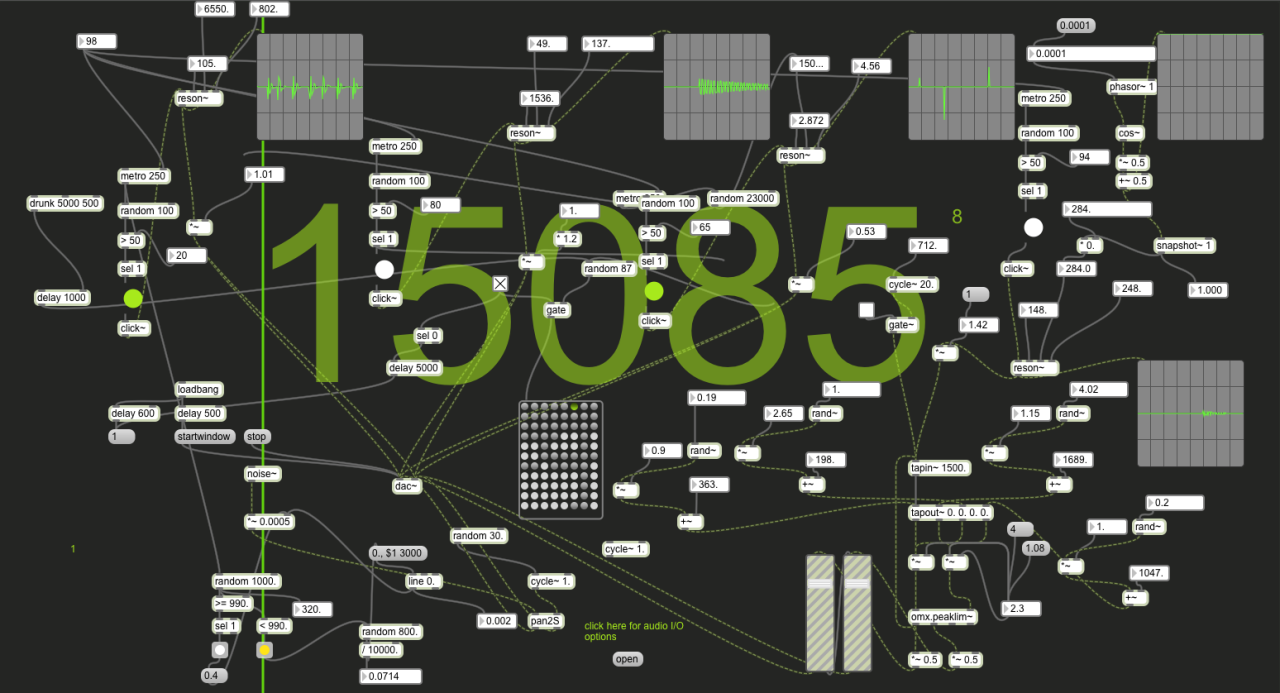After buying a used E-MU Orbit V2, I quickly realized editing all the parameters on a tiny LCD screen would quickly prevent me from using all the possibilities that this 1U rack offers.
Therefore I started to make a max/msp patch allowing precise editing of the parameters of the Orbit V2.
It’s far from being perfect, but I found it to be quite useful to design sounds quickly. You get a list with all the instruments names, can edit the filter types, and there’s a section to edit the “patchcords” and the realtime midi controllers.
The max community helped me a lot in working out all those sysex parameters and hexadecimal stuff, so here it is, back for the community.
Feel free to download it, modify it, make a maxforlive device out of it.
UPDATE: there’s now a Max For Live version of it: check it out HERE
NOTES:
It only allows to edit the parameters, but it doesn’t show you the preset data when you actually load it.
Saving presets and naming them has to be made via the rack’s buttons.
The editor edits on the MIDI channel 1, then you save your preset where you want and you can call it back on another midi channel if you want.
I also chose only to display the parameters that I use to design presets.
I’m no big developper, and offer no support for it.
I might update the editor later, adding the sysex parsing to actually show the preset data when you load a preset from the rack, but it’s quite a lot of max/msp patching, so it will come later.